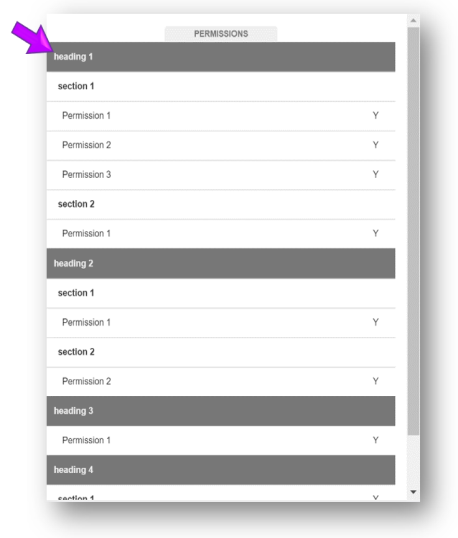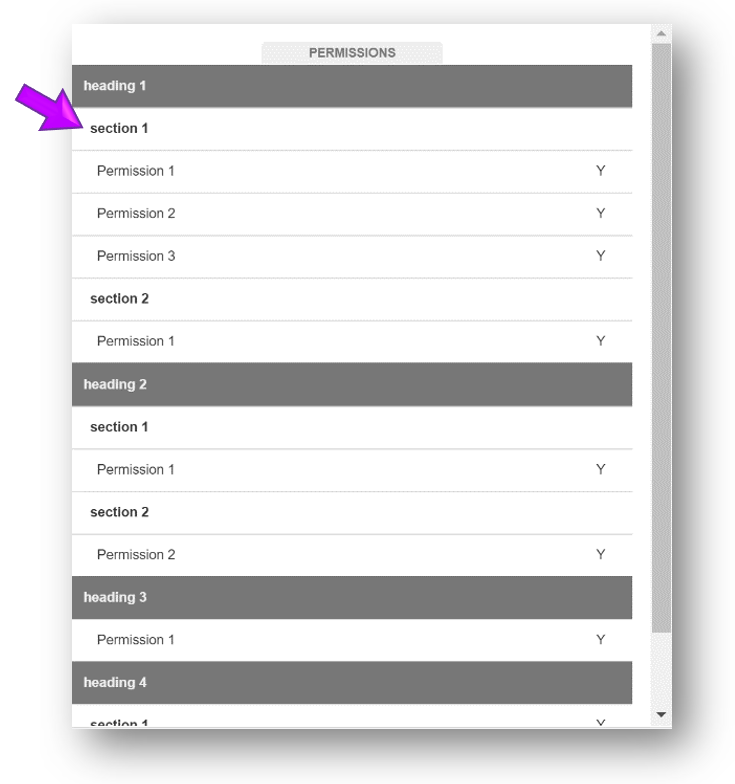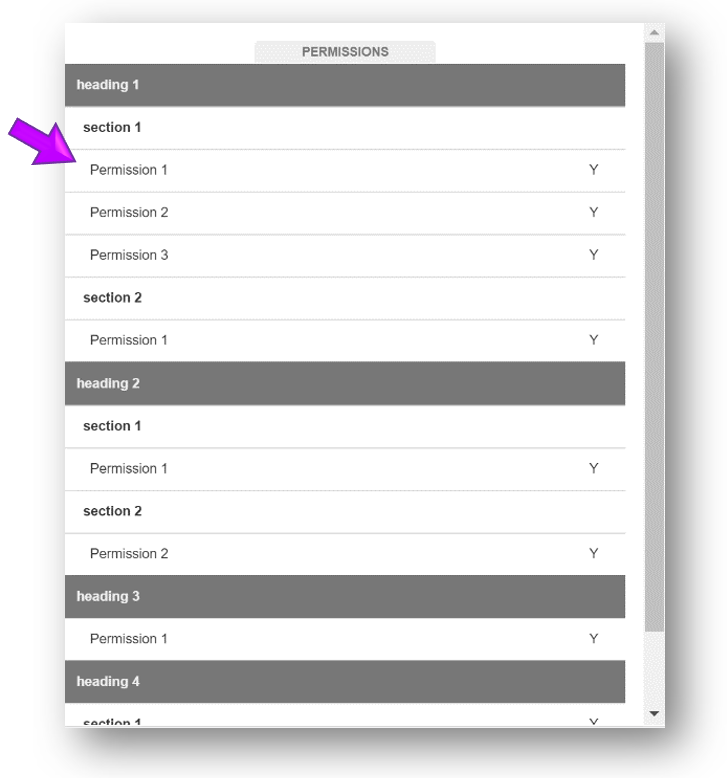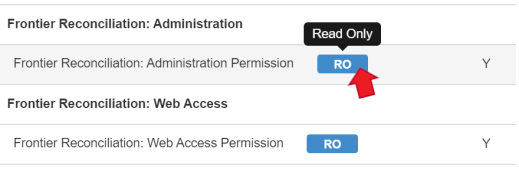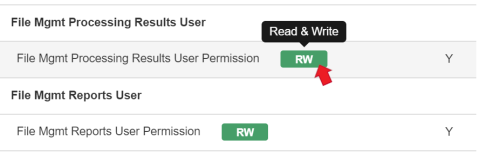Standardized Permissions File
When an application doesn't have permission files that could be used to import data into Permission Assist, there are two file format options that may be used to pull in data: the Standard Directory Services Group File and the Standardized Permissions File.
The Standardized Permissions File is ideal when permissions within the application are not based on directory services group participation. If the user's permissions are determined by your directory services application (ex. Active Directory), we recommend using the Standard Directory Services Group File plugin.
The Standardized Permissions File can be imported in the following formats: xlsx, xls, csv
If you’d like a sample file to start the process, select a link below:
|
Column Name |
Alternatively Accepted Column Names |
Required/ |
Description |
|---|---|---|---|
|
|
|
Optional |
Contains the user's email address. |
|
Active |
|
Optional |
Indicates whether the user's account is active or disabled. If this column is missing or if the cell is left blank, Permission Assist assumes the user's account is active. The following options are supported:
|
|
Locked |
|
Optional |
Indicates whether the user's account is active but locked. If this column is missing or if the cell is left blank, Permission Assist assumes the user's account is not locked. The following options are supported:
|
|
Name |
Full Name |
Optional |
Contains the user's name. Typically, this is the user's full name, but could be entered in whatever format needed (first initial, last name; first name and last initial, etc.) |
|
First Name |
|
Optional |
Contains the user's first name and last name when a full name (in the Name column) isn't provided.
|
|
Last Name |
|
Optional |
|
|
Username |
User Name |
Required |
Contains the user's unique ID within the application. |
|
Last Login |
|
Optional |
Contains the date the last time the user logged into the application. The following formats may be used:
|
|
Password Changed |
|
Optional |
Contains the date the last time the user's password was updated. The following formats may be used:
|
|
Heading |
|
Optional |
Used to create headings for related Sections and/or sets of Permissions. Headings are displayed in dark grey (see picture below) within the Privileges tab.
NOTE: The information entered in this column is case-sensitive. For example, if you have one heading called "Heading 1" and another heading called, "heading 1" they would both appear in Permission Assist as different headings. |
|
Section |
Role |
Required only if the Permission column is absent; otherwise, Optional |
Used to describe a set of defined privileges that the user has access to such as a role or template within the application. This column is required if a Permission column doesn't exist.
NOTE: The information entered in this column is case-sensitive. For example, if you have one section listed as "Section A" and another as "section A" they would each show up as a separate section. |
|
Permission |
Privilege |
Required only if the Section column is absent; otherwise, Optional |
Defines the specific point of access/privilege the user has within the application. This column is required if a Section column doesn't exist.
NOTE: The information entered in this column is case-sensitive. For example, if you have one permission listed as "Permission A" and another as "permission A" they would each show up as a separate permission. |
|
Access |
Authorized |
Required |
Indicates whether the user has access to the role/privilege. The data in this column can support flexibility in values, but officially only supports the values Y, N, and <blank>.
|
| Job Title | Title | Optional | Contains the user's job title. |
|
Account Expiration |
|
Optional |
Contains the date the user's account expires. The following formats may be used:
|
|
Password Expiration |
|
Optional |
Contains the date the user's password expires. The following formats may be used:
|
|
Account Created Date |
|
Optional |
Contains the date the account was created within the application. The following formats may be used:
2019-12-31 14:43:35.863 (SQL) |
|
Updated On |
|
Optional |
Contains the date the last time the user's account was changed. The following formats may be used:
2019-12-31 14:43:35.863 (SQL) |
|
Physical Token |
|
Optional |
If the application uses a physical token for authentication, this column contains the token. |
|
Description |
|
Optional |
Contains an additional description of the user's account. |
|
Permission Description |
Privilege Description
|
Optional |
Contains an additional description of the permission. |